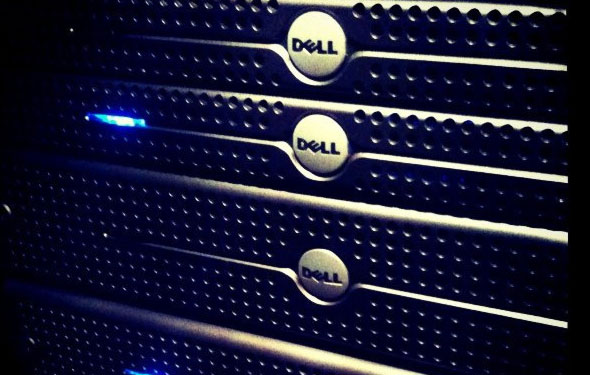How to get started with WordPress theming
WordPress is a great blogging and site content management system, and a really good all around PHP platform, with strong community support, excellent plugins, and wonderful documentation.
Here are some tips and steps to take to ignite your interest in usage of WordPress, with a goal to build an awesome theme. Some basic skills and general understanding of PHP, HTML, CSS, JavaScript, and possibly basic MySQL setup are needed.
Hosting
First thing’s first: web server hosting. You need a place to host your blog, and you definitely need a development server to test themes on.
For a valuable and nimble hosting service, I would highly recommend using Media Temple. They’ve got one-click installs of many useful web applications (like WordPress!) and have highly-rated performance and speed. They also have CloudFlare, which is a sturdy backup CDN to support your blog when it gets spikes in traffic.
If you’re unsure of traffic capacity, or want to think towards the future (and have the budget for it), check out our article about using more powerful server hosting.
For local development, I would recommend picking up:
- A local Apache and MySQL environment: XAMPP
- An IDE: Aptana Studio
- A photo and image manipulation tool. I like to use Photoshop
For help with your local server for WordPress, take a look at this article which will help you setup WordPress on XAMPP. Once completed, you will now have a private instance of WordPress to hack, theme, break, and rebuild to your heart’s content.
Theme Starting Point
One of the best starting points for a WordPress theme is Underscores. It is built with a simple clean HTML DOM structure, and comes packed with some useful JavaScript code for responsive design, plus plenty of template and WordPress functions that will help you out in a bind.

If you’d also like to see a pool of other themes available, head on over to the official WordPress theme archive. Here you can find a large collection of themes that include all sorts of additional functionality, even allowing your WordPress site to function more like Yahoo! Answers, Tumblr, Twitter, and many other levels of customization.
Important Links
Of course, once you start delving down deep into the WordPress themes and play around with templates and such, you’re gonna need information.
Here are some links to help you down your path to WordPress zen:
- WordPress.Org site: download and learn about the platform
- WordPress overview: keep up to date with new features and roadmaps
- See the collection of available free and open source plugins for WordPress
- Head on over to the official code and template documentation
- Check out the WordPress forum
- Learn how to override your jQuery library version
That’s it! Have fun and share your ideas and tips below!