Five reasons to get NAS: How to know when to get Network Attached Storage
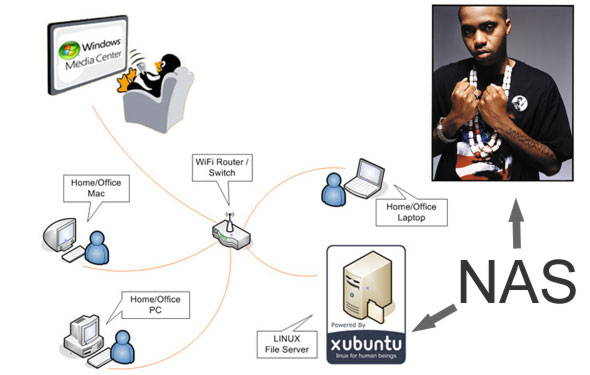
Network attached storage. Rapper NAS added for reference
Many of you may be contemplating whether or not to buy a large capacity hard drive for your desktop, or perhaps a sleek portable hard drive with shock proofing and rubber feet (cute little rubber feet).
If you’re tired of worrying about losing data, dealing with file sharing, or wondering how you’re going to get that file you left on your desktop at work, consider buying a network attached storage device to solve your problems!
Here are five reasons to buy a network attached storage device right now.
1. You have a small business but no IT department
Do you run a small business, house around 3-10 employees, and employ non-technical people?
With network attached storage and a ton of shared hard drive space, your life would be easier (emailing files back and forth gets OLD).
On most NAS setups, you can easily separate the drives into “share volumes” and give each user a password and storage quota. Shared file space for your entire internal network is just a few button clicks away!
And sharing is as straightforward as ‘drag-and-drop’, allowing even the most non-computer literate people quick access to files and folders.
2. You have a lot of media and files
Say you have a desktop, a smart phone, a PS3, and a WiFi-enabled stereo system. You could lug around all your music and video on an external hard drive, DVD, MP3 player, or flash drive. But that gets cumbersome.
You could also have all your media stored on your desktop computer and share it on the network – but then you need to have your computer always turned on and setup the sharing and access so that all the devices can read and play the media (which can be a pain if you have multiple platform types). Plus you may need to upgrade the hard drive capacity to store all of that data!
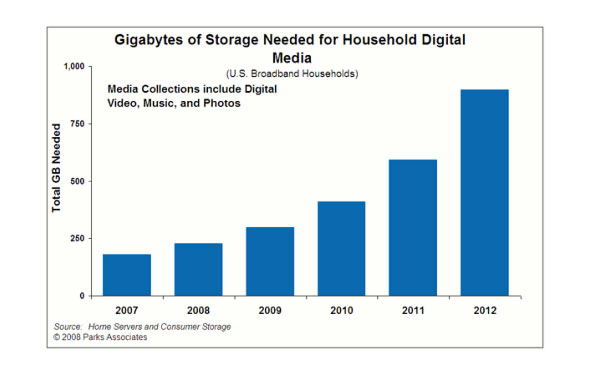
The growing need for more hard drive space. And NAS devices.
With a networked storage box that is basically its own computer, streaming media is … well … streamlined.
You can even feed media to most newer HDTVs (that are DLNA-compliant), among other devices.
Also, say goodbye to wires and portable storage – you can do this over a G or N rated WiFi with minimal quality loss – if any.
3. You need access to files on your home computer
Say you are a freelance professional, or a web development guru that works from home. Wouldn’t it be nice to have access to your files from anywhere with an internet connection?
A large amount of NAS devices now come with the ability to share access over an HTTP connection (via a browser) or even an FTP connection.
Couple that with the added ability to stream media over the internet and you have plenty of incentives to leave home every now and then without fear of forgetting a file or two.
4. You need all your files to be backed up
Sometimes hard drives fail. Sometimes computers fail. Sometimes all your files, hard work, and memories go down with the ship.
Why not back them up? Sure, you could use disc-based media, external hard drives, or flash drives to store your backups, though often that gets overwhelming or becomes time-consuming. But it’s better than losing all of your data.

It's a good thing that she backed it all up in giant stacks of paper!
With network attached storage, you can have redundant backups visible to all the computers on your network in hours.
Visible if you want them to be that is 😉
You can even setup your NAS with different types of RAID configurations, giving you flexibility and control over how your data is stored. Most of the NAS devices you can get often come with an easy-to-use interface to accomplish RAID management with minor technical experience.
5. You have different types of devices and computers that support different things
Similar to sharing media on all devices in your local network or office, sometimes you want to simply share a file between a Mac and a Windows computer.
While it can definitely be done using just the default Mac and Windows system configs, a lot of people don’t have the patience or know-how to do so.
With a NAS unit, you can share files via a mapped network drive, a web admin page, an ftp server, or even as a local network user.
That means you could back up your Macbook with Time Machine while listening to music on your PS3 or copying photos off your digital camera. All with very little setup.
Even cooler, a lot of NAS devices will allow you to connect a printer for networked usage, or even perform tasks like download a file off BitTorrent!
Final Thoughts
Since network attached storage is file-level data storage, it can provide data access to multiple types of clients. They offer a super-convenient method of sharing files among multiple computers and include easier configuration, semi-automated administration, and faster data access compared to file servers.
What are you waiting for! Go get one!
